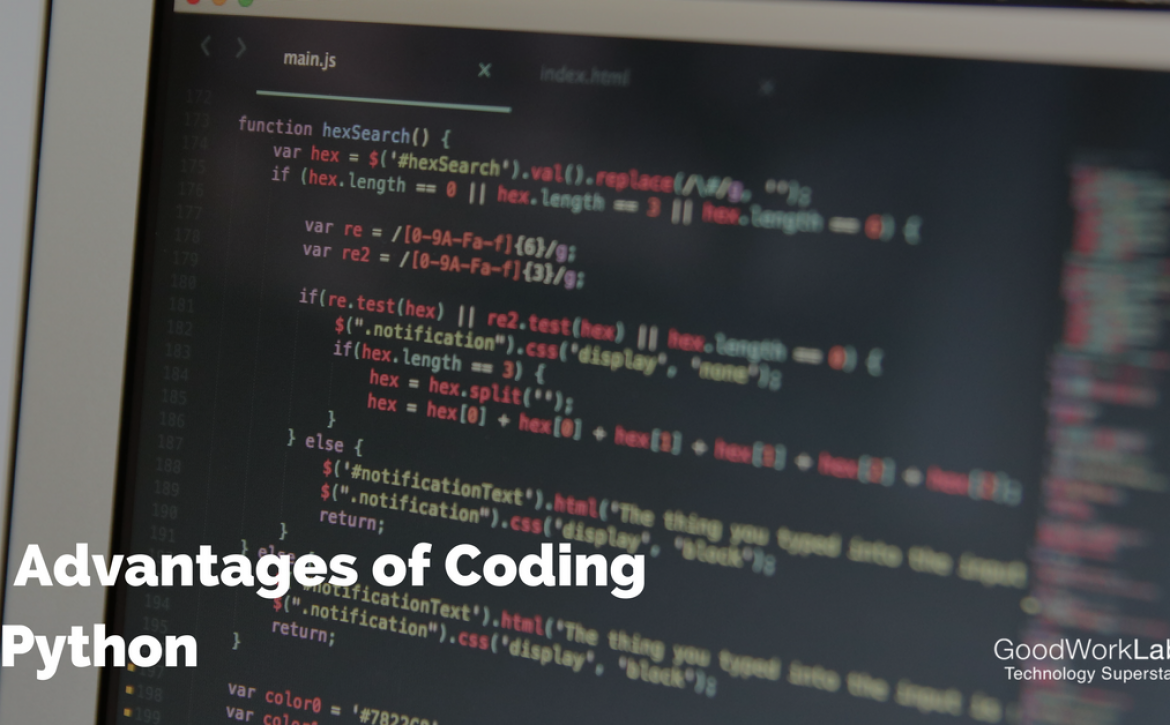How to Design for IoT Products
Designing an intuitive dashboard for IoT Products
Smart homes are soon becoming a more acceptable norm of society now with devices such as Amazon Echo, Google home, Alexa etc. But it is not just the technology that makes these products a massive hit among customers. A lot of thought has gone into designing such user-friendly IoT products.
As a product engineer or a UX designer who is working on an IoT project, your main focus is centered on creating and designing a product that brings immense value addition to your client.

One of the most crucial designs in IoT products involves the look and feel of an IoT dashboard which serves as the touch point for the user to interact with the device.
In this blog post, we are going to talk about the 4 steps involved in designing an intuitive dashboard for IoT products.
1. Break down the User Journey:
Take this a thumb rule – before you even get to the stage of picking up your pencil and sketch pad, spend some time to research and understand what kind of IoT product are you designing for?
It could be anything ranging from a smart system that controls the lighting of the house to a smart refrigerator that sends updates on the grocery list or a super efficient home locking system.
For better understanding, let us take the example of designing an IoT dashboard for a smart refrigerator that allows the user to track the details of grocery items and to set up reminders in the user’s mobile to stock up items.
Now, before we get down to designing this dashboard, as a product designer you first need to understand the underlying technology that will be used by the refrigerator such as, what kind of sensors would be triggered, what kind of data will be recorded, how will the data be analyzed etc.
Your job is to represent this underlying data in an intuitive manner. This is where your creative mind kicks in and is expected to think about the user journey and different use case scenarios. Also, while designing it is very necessary to be mindful about the target audience who is bound to use the product.
In the above example, the smart fridge is going to be used by a household which would include:
- a family of 4-5 members
- the users could be aged between 24 to 55 years
- the user could be either male or female
- pet-friendly house
Now based on the above user scenarios, you will be able to sketch out different user journeys.
2. Create the Skeleton with Wireframes
This is the fun part because here is where you actually visualize each and every action of the user. Some people call the wireframe stage as setting up the blueprint of the design and functionality of the product.

Now, when you are designing the dashboard of an IoT product, it is necessary that you visualize each and every step of the user and jot them down into squares, circles, and triangles. The key here is attention to detail. Step into the shoes of the user and think of the ways he/she will use the product on a real-time basis. Document scenarios that are not so obvious but have a probability to pop up.
In this stage, you also get to logically test the flow of user actions. Yes, ‘Logic’ is the word here. Don’t just go by your gut or instinct, you need to think if the steps in your wireframe make logical sense in the bigger picture. Sketch out as many possible scenarios here. Do not restrict your mind to – ‘this is it’! Explore different options and also be conscious to capture different user emotions while sketching the wireframes.
Don’t just put a button because it has to be there. Think of how you expect the user to navigate to a particular page such as – to check the grocery stock, to get alerts on food items that are running low on storage, setting timers for bakery products etc.
Once you have a gamut of ideas, sit down and evaluate the best possible user flows to create an unparalleled user experience (UX). This is the most important part of the whole designing process and so it is imperative that you get it right. The UX is the make or break deal for the success of your IoT product.
3. Bring your Product to life with Visual Designs
For all those creative artists out there, this is the stage where you need to find the Picasso inside you and splash those colors into the wireframes. But don’t just add any color – keep in mind factors such as color psychology and branding guidelines (if any) while choosing the colors.

Let us go back to our example of the refrigerator dashboard and see the kind of colors we could use.
It would be advisable to use a lot of white space in the design to give it a neat and easy user interface (UI). Also, depending on the USP of the overall IoT product, either blue or green could be a great choice of color for a dashboard.
If the highlight is more on the technology, then blue would be an ideal choice as it showcases intelligence and is a color that is most commonly used with electronics. But let’s say if the USP of the IoT product is to highlight health or any environmental benefits, then green would be an excellent choice to complement the messaging. Also, colors such as red, yellow and green can be used to indicate any functionality features to the user.
So, in a nutshell, while you are creating the visual designs keep the end user in mind and choose colors that are able to communicate instantly with the user.
4. Test your Designs – Time to Prototype:
This is the last and final stage of the design process where your designs are put to the ultimate test. With the help of many online tools such as Adobe XD or Invision, you can test your designs in real time and showcase the functionality to your clients.
This real-time feedback helps you to iterate designs on-the-go and incorporate all feedback at one point. It is important that all designers prototype their designs since quick and responsive designs translate into happy clients.
Thus, designing for IoT products can be slightly different from creating mobile apps and websites as User Experience is the key here. But with the above-guided approach, you can be assured of designing a vibrant and intuitive dashboard for IoT products