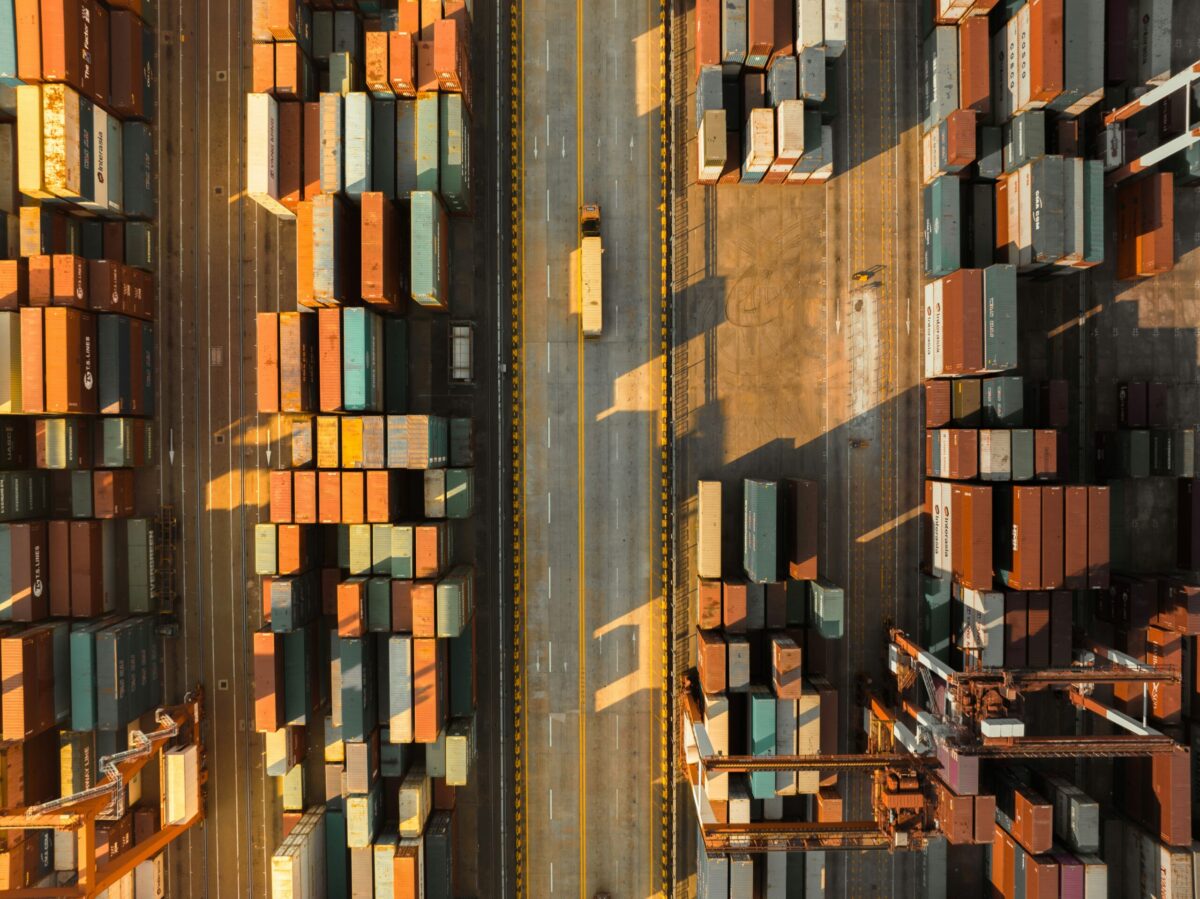Introduction
The e-commerce landscape has evolved dramatically in recent years, especially in the tech and lifestyle segments. Consumers are no longer satisfied with basic online shopping experiences. They now demand speed, personalization, and convenience at every click. From AI-driven recommendations and virtual try-ons to one-click checkouts and same-day deliveries, technology is transforming how people shop for everything from mobile phones and smartwatches to home decor and fashion essentials.
So, do you want to stay ahead with the latest trends in online shopping for tech lifestyle products? If yes, then you are at the right place. This article explores these trends and what they mean for consumers and retailers.
Key Takeaways
- Smart home devices and voice-activated assistants are transforming online shopping by offering convenience and seamless integration into daily life.
- Augmented Reality (AR) and AI-driven personalization are enhancing the online shopping experience, enabling immersive interactions and tailored recommendations for consumers.
- Flexible payment options, including subscription services and buy now, pay later, are making technology more accessible and appealing to a broader audience.
Rise of Smart Home Devices
The rise of smart home devices is a testament to the growing demand for convenience and efficiency in our daily lives. Consumers are turning to advanced smart home gadgets like thermostats, security cameras, and smart speakers to streamline routines and enhance living environments. According to recent data, platforms like Amazon and Instagram are being leveraged to market these devices effectively, reflecting a significant shift in retail trends.
Store owners use real data to identify and sell trending products like smart home devices, underscoring the popularity of electronics and tech accessories in online shopping. Brands like NNIO Singapore are also contributing to this surge by offering innovative and aesthetically appealing smart home solutions tailored for modern lifestyles.
This rising demand is not just a fleeting trend but a fundamental change in how we interact with our homes, making smart home devices one of the top ecommerce trends in 2025, as Google Trends shows.
Voice-Activated Assistants
Voice-activated assistants are revolutionizing the way we interact with our mobile devices and online shopping platforms. These digital tools make online shopping more convenient and efficient by enabling consumers to search for and purchase products using simple voice commands. E-commerce businesses are responding to this trend by optimizing their websites for voice search, ensuring that their products are easily accessible to voice-activated assistants.
Integrating voice-activated assistants into daily life will transform online shopping, making it more seamless for tech-savvy consumers. Indirect sales channels are currently dominating the smart home market, facilitating the integration of these assistants into online shopping experiences.
This trend enhances the user experience and aligns with the rising demand for augmented reality and other advanced digital tools in e-commerce.
Connected Appliances
The market for connected kitchen appliances is booming, with projections indicating it will reach $428.23 billion by 2034. This growth is driven by a notable 45% increase in searches for trending home gadgets like air fryers, which have become must-have items in modern kitchens. E-commerce platforms such as EaseeBuy offer a wide variety of such smart home solutions for modern households.
Consumers seek connected appliances that integrate with mobile devices to enhance their culinary experiences. This trend goes beyond convenience, aiming to create a seamless and enjoyable cooking environment for health-conscious and tech-savvy consumers.
Wearable Technology Boom
Wearable technology continues to dominate the e-commerce landscape as one of the hottest trending products. Driven by the ability to track various health metrics, wearable tech is appealing to a wide range of consumers, from Gen Z adults to baby boomers. The growing demand for these devices is a clear indicator of their integration into our everyday lives, reflecting broader trends in the fashion industry and beyond. To sweeten the deal for online shoppers, cashback platforms like ShopBack AU help users save on their favorite tech and lifestyle brands, making smart shopping even smarter.
Wearable technology appeals by providing real-time data and personalized insights, making it valuable for fitness enthusiasts, busy professionals, and health-conscious individuals. As these devices advance, they will play a more significant role in the digital world, driving retail trends and consumer behavior.
Fitness Trackers
Fitness trackers are becoming indispensable tools for health-conscious consumers and fitness enthusiasts. These devices offer real-time data that can enhance personalized fitness programs, making them an essential part of modern digital tools. The demand for fitness trackers continues to grow, driven by consumers’ increasing focus on health and wellness.
Marketing strategies for fitness trackers include targeting health-conscious consumers through digital campaigns and using mobile devices to reach a broader audience. This approach not only boosts sales but also aligns with the trending patterns observed in the e-commerce landscape.
Smartwatches
Smartwatches maintain a steady interest throughout the year, with notable spikes during holiday shopping seasons. These devices appeal to a diverse group of consumers, including fitness enthusiasts, busy professionals, and tech-savvy individuals. By tracking various health metrics, smartwatches provide valuable insights into one’s health, such as:
- Steps taken
- Heart rate
- Sleep patterns
- Calories burned
Retailers can help customers choose the right smartwatch by creating comparison charts that display different models and their features. Marketing strategies include using high-quality product photos and showcasing display and band options to enhance the online shopping experience.
Integrating smartwatches with mobile devices enhances their functionality and user experience, making them a top choice for mobile shopping.
Augmented Reality (AR) Shopping Experiences
Augmented Reality (AR) is revolutionizing the online shopping experience by providing immersive and interactive ways for consumers to engage with products. By the end of 2025, 32% of the US population is expected to be AR users, indicating significant growth in the technology’s adoption for shopping experiences. Brands like Nike have reported an 11% sales boost from AR-driven try-ons, demonstrating the technology’s ability to enhance consumer engagement and drive sales.
AR not only enhances engagement but also directly correlates to increased sales, solidifying its role in the future of tech lifestyle products. As online retailers integrate AR into their platforms, the shopping experience will become more dynamic and engaging, meeting the evolving expectations of younger shoppers and tech-savvy consumers.
Virtual Try-Ons
Virtual try-ons with AR significantly enhance consumer confidence by allowing users to visualize products before purchasing. Key points include:
- Over 60% of consumers prefer shopping with brands that offer virtual try-ons, as it helps them visualize the product on themselves.
- This technology is popular in the fashion industry.
- Consumers can see how clothes, accessories, and makeup will appear in real-time.
Trying on products virtually reduces the uncertainty of online shopping, leading to higher conversion rates and customer satisfaction. As more brands adopt this technology, virtual try-ons are set to become a standard feature in online stores, further bridging the gap between online and in-store shopping experiences.
Product Visualization
AR-powered visualizations enable customers to see how items fit into their real-world environments, significantly enhancing the shopping experience. This technology can significantly reduce return rates, with some brands seeing reductions of up to 40%. AR boosts buyer confidence and satisfaction by providing a clearer understanding of products.
Integrating AR in e-commerce allows consumers to visualize tech products in real-world settings, aligning with their expectations and preferences. This trend enhances the shopping experience and aligns with broader retail trends of providing personalized and immersive experiences that drive consumer engagement and loyalty.
Interactive User Manuals
The rise of AR technology is transforming user manuals from static documents into interactive experiences. AR enables users to visualize product functionalities and troubleshoot issues through interactive manuals, significantly enhancing clarity and comprehension.
This innovation leads to increased customer satisfaction and engagement during the product usage phase, making AR-enhanced manuals a valuable addition to the online shopping experience.
Personalized Recommendations Using AI
Personalized recommendations using AI are reshaping the online shopping experience by tailoring it to individual user preferences. Utilizing AI-driven personalization enhances online shopping by providing tailored experiences, leading to increased customer satisfaction. This approach not only improves the relevance of product suggestions but also aligns with consumer insights and preferences.
AI helps buyers in e-commerce by:
- Answering questions
- Finding relevant products
- Streamlining customer service
- Fostering relationships through chatbots
This data-driven approach ensures that retailers can make informed decisions that align their strategies with customer needs, enhancing the overall effectiveness of their marketing efforts.
AI-Powered Product Suggestions
Machine learning algorithms let retailers analyze customer behavior and preferences to suggest relevant products, improving shopping relevance. AI enhances shopping by providing more relevant search results for consumers. This transformation of the online shopping experience through tailored recommendations is one of the hottest trending products in the digital world.
The future of AI in e-commerce is likely to focus on refining product suggestions and optimizing search functionalities, ensuring that consumers receive the most relevant and personalized recommendations possible. This trend aligns with the growing demand for augmented reality and other advanced digital tools in the e-commerce landscape.
Chatbots for Customer Service
AI chatbots are increasingly used in online customer service, offering a modern approach to consumer engagement. These chatbots provide immediate responses to inquiries, significantly improving response times and overall customer engagement. Implementing AI chatbots leads to a more efficient online shopping experience, as they assist customers seamlessly and promptly.
Streamlining customer service with AI chatbots enhances customer satisfaction and fosters relationships between brands and consumers. This trend is a key component of social commerce, reflecting the shift towards personalized and interactive shopping experiences.
Data-Driven Personalization
Data analytics personalizes online shopping by interpreting vast amounts of consumer data to effectively tailor marketing strategies. Leveraging consumer insights allows retailers to segment audiences and deliver relevant product recommendations, increasing conversion rates and customer satisfaction. This data-driven approach ensures that consumers receive a personalized shopping experience that aligns with their preferences and needs.
Personalized shopping experiences lead to higher customer satisfaction and loyalty, making data-driven personalization a critical trend in e-commerce. This trend aligns with the broader goals of enhancing customer loyalty and satisfaction through tailored and relevant shopping experiences.
Subscription Services for Tech Products
Subscription models are gaining popularity for high-end tech products, offering consumers ongoing access and flexibility. This trend appeals to tech enthusiasts who want to stay updated with the latest gadgets and services without significant upfront costs.
Solutions like portable Wi-Fi rentals from Yoowifi are also becoming part of this trend, especially for frequent travelers seeking connectivity on demand. The popularity of subscription models reflects broader e-commerce trends towards flexible payment options, personalized shopping experiences, and innovative business models.
Software Subscriptions
There is a noticeable trend of increasing popularity for software subscriptions in the online shopping landscape as consumers seek flexibility and access to the latest products. Monthly gadget subscription boxes have become popular among tech enthusiasts, providing curated selections of the latest software products.
Device upgrade subscription plans cater to tech-savvy consumers by offering an efficient way to obtain the latest devices regularly without significant upfront costs. This model aligns with the broader e-commerce trend of providing flexible and personalized shopping experiences.
Device Upgrade Plans
Regular device upgrade plans appeal to consumers by:
- Ensuring they always have access to the latest technology without significant initial investments.
- Allowing users to easily trade in older devices for newer models.
- Promoting continual customer interaction and engagement.
These plans are particularly appealing to tech enthusiasts who want to stay updated with the latest gadgets and services. By offering regular upgrades, retailers can foster customer loyalty and brand loyalty, ensuring that consumers remain engaged with their products and services.
Eco-Friendly Tech Products
Consumers are increasingly demanding tech products that are designed with sustainability in mind. This trend reflects a broader shift towards eco-friendly materials and practices in the digital world. Consumer sentiment indicates that consumers are willing to pay 59% more for sustainable products, highlighting the rising demand for eco-friendly options and high demand for sustainable products.
Sustainable luxury, including platforms that let you buy gold in Singapore, is also gaining momentum as customers look for responsible ways to invest in lifestyle products.
The trend towards sustainable packaging impacts consumer preferences, increasing demand for products with eco-friendly packaging solutions. These trends indicate a significant shift in consumer preferences towards increased sustainability in tech product choices.
Energy-Efficient Gadgets
Energy-efficient gadgets are gaining popularity as more consumers become more conscious about their energy consumption. The shift towards energy-efficient gadgets is driven by a growing awareness of environmental sustainability. Manufacturers are innovating and creating more energy-efficient devices to meet consumer demand.
This trend aligns with the broader goal of promoting sustainable consumption and reducing environmental impact, which is just a trend.
Sustainable Packaging
Sustainable packaging is emerging as a key trend in the tech industry, as consumers demand more environmentally responsible practices from brands. Consumers increasingly favor eco-friendly products, with many willing to pay a premium for tech items with sustainable packaging.
Adopting sustainable packaging influences consumer choices, shifting preferences towards brands that demonstrate a commitment to sustainability. This trend reflects the broader consumer expectation for brands to adopt eco-friendly materials and practices.
Online Marketplaces and Niche Platforms
Major online marketplaces play a significant role in selling tech lifestyle products, attracting millions of users due to their convenience and product variety. Platforms like Amazon dominate the global online marketplace, accounting for approximately 37.8% of online sales, highlighting their impact on the e-commerce landscape.
Niche e-commerce sites cater to specific interests like custom tech products, leading to heightened consumer engagement. These sites often provide specialized products not found in mainstream marketplaces, appealing to consumers with particular preferences and needs.
Major Marketplaces
Amazon dominates the global online marketplace, accounting for approximately 37.8% of online sales. Online marketplaces play a crucial role in the sales of tech lifestyle products, providing a platform for both established brands and new entrants to sell online and reach a broad audience.
These social platforms offer convenience and product variety, making them a go-to destination for online shoppers. By leveraging major marketplaces, retailers can enhance their reach and visibility, driving sales and customer engagement.
Niche E-Commerce Sites
Custom keyboard kits are gaining a consistently strong search interest, with spikes occurring early each year. The main consumers of custom keyboard kits include gamers, programmers, and users who desire personalized keycaps.
The ideal audience for portable power stations includes outdoor enthusiasts, RV owners, and people in areas experiencing power outages. Engaging content that demonstrates the building process and results is effective for marketing custom keyboard kits, resonating well with the mechanical keyboard community.
Direct-to-Consumer Brands
The residential segment of smart home technology is expected to experience steady growth in the coming years. Direct-to-consumer brands are becoming increasingly significant in the tech market, offering consumers direct access to products without intermediary retailers.
By eliminating intermediaries, direct-to-consumer brands can offer more competitive pricing and a closer relationship with their customers. This business model aligns with consumer behavior trends, particularly among younger generations who value transparency and direct communication with brands.
Flexible Payment Options
Flexible payment options are crucial as they enhance the user experience and reduce cart abandonment rates. Subscription models allow consumers to access tech gadgets without the full upfront cost, making technology more affordable.
Buy now, pay later (BNPL) options can increase conversion rates and average order values by offering more payment flexibility. Cryptocurrency transactions offer lower fees and faster processing times compared to traditional methods, appealing to tech-savvy consumers.
Buy Now, Pay Later
Services like Afterpay and Klarna allow consumers to pay in installments, making expensive items more accessible. BNPL accounted for 6% of total e-commerce sales in 2024, showcasing rapid growth.
This trend reflects the shift towards flexible and consumer-friendly payment options that enhance the online shopping experience. By offering BNPL services, retailers can attract more customers and boost their sales.
Enhanced Mobile Shopping Experience
By 2024, mobile commerce sales are expected to reach over $2 trillion globally, highlighting significant growth within e-commerce and modern commerce. This sales method allows for real-time interaction between brands and consumers, enhancing engagement and building community.
In 2024, mobile commerce sales in the U.S. reached $338 billion, highlighting the importance of mobile experiences. As mobile devices become more integral to our daily lives, enhancing the mobile shopping experience is crucial for retailers aiming to meet consumer expectations and drive sales.
Mobile-Optimized Websites
Responsive e-commerce sites are essential for facilitating mobile commerce. Online retailers must prioritize mobile optimization to effectively reach their audience, ensuring that their websites are easily accessible and user-friendly on mobile devices. This approach not only enhances the online shopping experience but also leads to higher customer satisfaction and improved sales.
Investing in mobile optimization can significantly improve sales and customer retention for retailers. By providing a seamless and efficient mobile shopping experience, retailers can meet the evolving expectations of online shoppers and stay ahead of the competition.
Mobile Apps for Shopping
In 2024, approximately 70% of purchases were projected to be made through mobile apps rather than mobile websites, reflecting a consumer preference for app-based shopping experiences. 53% of smartphone users prefer shopping through dedicated mobile apps instead of mobile websites, highlighting the importance of providing a robust app experience.
The ‘Shop’ app by Shopify helps users track orders and discover brands, enhancing the mobile shopping experience. By leveraging mobile apps, online retailers can provide a more personalized and engaging shopping experience, catering to the preferences of younger shoppers and tech-savvy consumers.
One-Click Purchases
One-click ordering is a feature that supports on-the-go shopping in mobile commerce. This functionality simplifies the purchasing process, catering to consumers’ demand for quick and efficient transactions.
One-click payment options are increasingly being adopted in mobile commerce, facilitating faster transactions and enhancing the overall shopping experience. By integrating one-click purchases, online retailers can significantly enhance convenience and efficiency for consumers, making it easier for them to complete their purchases and increasing overall customer satisfaction.
Conclusion
The tech lifestyle products market in 2025 is being shaped by several key trends, including the rise of smart home devices, wearable technology, and augmented reality shopping experiences.
Personalized recommendations using AI, subscription services, and eco-friendly tech products are also playing a significant role in transforming the online shopping landscape. Social commerce and influencer marketing, flexible payment options, and enhanced mobile shopping experiences further highlight the evolving consumer expectations and retail trends.
As we navigate this dynamic digital world, staying updated with the latest trends is crucial for both consumers and businesses. By embracing these innovations, retailers can enhance their online shopping experience, drive customer engagement, and foster loyalty.
Frequently Asked Questions
What are the top ecommerce trends in 2025 for tech lifestyle products?
In 2025, embrace the rise of smart home devices and wearable technology, leveraging augmented reality for an immersive shopping experience. Stay ahead by incorporating personalized AI, eco-friendly options, and flexible payment methods to connect with your customers like never before!
How are smart home devices transforming the online shopping experience?
Smart home devices are revolutionizing the online shopping experience by enhancing convenience and integrating seamlessly with retail platforms like Amazon and Instagram. Embrace this shift and elevate your shopping routine today!
What role does AI play in personalizing the online shopping experience?
AI is essential for personalizing the online shopping experience by tailoring recommendations to your unique preferences, enhancing satisfaction and engagement. Embrace these smart technologies to discover products that truly resonate with you!
Why are subscription services for tech products becoming popular?
Subscription services for tech products are gaining popularity because they offer consumers flexibility and access to the latest technology without hefty upfront investments. Embrace this model to enjoy the latest innovations effortlessly!
How is augmented reality enhancing the online shopping experience?
Augmented reality is revolutionizing online shopping by allowing you to visualize products in your space and even try them on virtually, making your shopping experience more engaging and interactive. Embrace this technology to shop smarter and feel confident in your purchases!