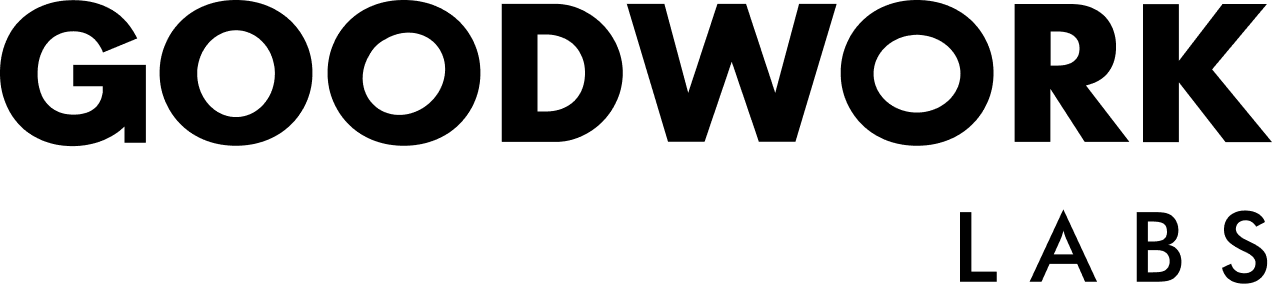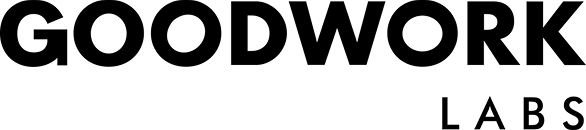Are you looking to incorporate AI tech in your existing business model or are you generally curious about this technology? Get an insight into how Artificial Intelligence technology increases the productivity of the business and accelerates performance.
In either case, there are some mind-boggling essential facts that you must know about AI.
Starting with the basics, we are quickly briefing you about this technology.
In the current industry scenario, some industry sectors are at the start of their AI journey, while others are veterans.
Artificial Intelligence and Machine Learning are now considered one of the significant innovations since the microchip.
We have come a long way since they set foot in the market. Machine Learning used to be a fanciful concept from science fiction, but has now become a reality.
Neural networks paved the way for “deep learning” breakthroughs in Machine Learning. While the previous Industrial Revolution has harnessed physical and mechanical power, this new revolution will harness mental and cognitive capacity. Many experts in the field believe that Artificial Intelligence Technology is ushering the next “Industrial Revolution”.
Someday, not only manual labor will be replaced by computers, but also intellectual labor. But, the question is how exactly is this going to happen? Or has it already started?
By 2025, it is projected that 463 exabytes (EB) of data will be produced globally each day — equivalent data in 22 crore DVDs per day. That’s huge!
How Artificial Intelligence and Machine Learning will impact our day-to-day lives in times to come?
1) AI into Automated Transportation
Have you been flying on an airplane recently? If so, you’ve already experienced the automation of transportation at work. Such modern commercial aircraft use FMS (Flight Management System) to control their location during flight, motion sensors, a combination of GPS, and computer systems.
2) Self Driving Cars and AI
It is more difficult to leap into self-driving car business. Since there are more cars on the road, many obstacles to avoid, and the traffic patterns and rules restrictions which we need to adhere to.
According to a report of 55 Google vehicles that have traveled over 1.3 million miles overall, these AI-powered cars have even exceeded the safety of human-driven cars.
With Google Maps’ assistance on your smartphone about location data, we have already conquered the GPS forefront. A similar GPS is used in these cars, which can calculate how quickly the device is traveling by comparing the position of a device from one point in time to another.
It can decide how slow real-time traffic is. It can combine information with user-reported incidents to create a traffic image at any given time. Maps will determine the fastest route between you and your destination based on traffic jams, construction works, or accidents.
What about the ability to drive a car? Well, machine learning enables self-driving vehicles to adapt instantly to changing road conditions while learning from new road situations at the same time. Onboard computers can make split-second decisions much faster than well-trained drivers by continuously filtering through a flow of visual and sensor information.
All this is based on the very same machine learning principles used in other industries. You have input characteristics (i.e., real-time visual and sensor data) and output (i.e., a decision on the next actions for a car). Amazing, right?
3) Cyborg Technology
Our minds and bodies are less than perfect. Technology will improve to the extent that we can increase some of our computer weaknesses and limitations, enhancing many of our fundamental skills.
But, wait before you start to imagine dystopian worlds of steel and blood, consider for a moment that most people walking around are in a certain way “cyborgs.”
How many people do you know that without your trusty smartphone would survive the day? For contact, navigation, information learning, receiving important news, and a host of other things, we still rely on these handheld computers.
4) Taking Over the Dangerous Jobs
Bomb disposal is one of the most dangerous jobs. Today, among other things, robots (or more technically drones) take over these risky jobs.
Currently, most of these drones need to be operated by a human.
But as machine learning software is evolving in the future, robots with artificial intelligence would do these tasks entirely. This technology has already saved thousands of lives on its own.
Welding is another work outsourced to robots. This type of work produces noise, intense heat, and fumes toxic substances.
Such robot welders would need to be pre-programmed to weld at a specific position without machine learning. Improvement in computer vision and deep learning, however, has allowed greater flexibility and accuracy.
5) How AI helps in nursing elders?
Everyday tasks can be a struggle for many senior citizens. Many have to hire help from outside or rely on members of the family.
For many families, elder care is a growing concern. In-home robots can support elderly relatives who don’t want to leave their homes.
This approach provides more flexibility to family members to handle the care of a loved one. The in-home robots can help seniors with daily tasks and allow them to stay as long as possible independent and live in their homes, improving their overall well-being.
Health and Artificial Intelligence scientists even have infrared-based systems that can identify when an older adult falls. Scientists and medical specialists can also track sleeping, feeding, decreasing mobility, fluid intake, chair and bed comfort, urinary frequency, restlessness, fatigue, food and alcohol consumption, and many more.
6) AI into enhanced Health Care
Hospitals might soon put your well-being in the hands of AI. Hospitals that use machine learning to help treat patients have fewer accidents and fewer cases of hospital-related illnesses, such as sepsis.
Artificial Intelligence also tackles some of the most intractable problems in medicine, such as helping scientists to understand the genetic diseases with the help of predictive models better.
Initially, health professionals must manually check the information reams before they diagnose or treat a patient. High-performance computing GPUs have become primary resources for deep learning and AI applications.
Deep learning models can offer real-time insights and, in conjunction with an abundance of computing power, help healthcare professionals diagnose patients more quickly and accurately, create innovative new drugs and treatments, minimize clinical and diagnostic errors, predict adverse reactions, and reduce healthcare costs for clinicians and patients.
7) Artificial intelligence is capable of changing the business forever
It is a promise to take care of all the tedious things that employees are already doing, freeing their time to be more imaginative, and doing the job that machines are unable to do.
Today, emerging technology is mainly used by large companies through machine learning and predictive analytics.
Here’s a look at AI’s current county and what lies ahead:-
- Nowadays, only 15% of companies use AI whereas 31 percent said it was on the agenda for the next 12 months.
- For those companies already in the Artificial Intelligence range, high-performing companies have said that they are more than twice as likely to use technology for marketing as their peers (28% vs. 12%). Unsurprisingly, data analysis is a key Artificial Intelligence focus for businesses, with on-site customization being the second most frequently cited use case for AI.
- The survey respondents have described customer personalization (29%), AI (26%), and voice search (21.23%) as the next dominant marketing pattern. These top three responses, totaling 75% of all AI applications, indicate that AI is more widespread and accessible than the respondents are aware of.
- 47% of digitally mature organizations or those with advanced digital practices have established a specified AI strategy.
- Business leaders said they agree that AI will be fundamental in the future. In reality, 72% said it was a “business advantage.”
- Of those who have an innovation plan, 61% said that they are using AI to find information gaps that would otherwise be overlooked. Just 22% said the same thing without a strategy.
- Consumers use more AI than they know. While only 33 percent claim that they are using AI-enabled software, 77 percent currently using AI-enabled products or phones.
- 38% of customers said they believed that AI would boost customer service.
- Out of 6,000 people surveyed, 61% said they thought AI could make the world a better place.
- In a survey of more than 1,600 marketing professionals, 61%, regardless of the size of the company, pointed to machine learning and AI as their company’s most significant data initiative for next year.
- The effect of AI technology on business is projected to increase labor productivity by up to 40% and allow people to make more productive use of their time.
- The largest companies, those with at least 100,000 employees are most likely to have an AI plan, but only half of them have one.
- More than 80% of the executives see AI as a strategic tool.
- Voice assistants are incorporated into a wide range of consumer products; almost half of US adults (46%) are now using these apps to communicate with smartphones and other devices.
- When asked about requirements for marketing software providers to have native AI capabilities, more than 50% of the communicators said it was essential or appropriate to do so.
Winding Up
As many people have rightly noted, the idea of Artificial Intelligence is not a new one. It’s been around since the very early days of computing. Pioneers always have invented ways to build smart learning machines.
At present, the most promising method for AI is the use of applied machine learning. Instead of trying to encrypt machines with everything they need to know beforehand (which is impossible), we want to allow them to learn, and then learn how to learn.
The time for machine learning has arrived, and it is in the process of revolutionizing all of our lives.
Liked our content? Then visit us today at GoodWorkLabs and learn more about us. For any feedback or suggestions, you can comment in the drop-down section.