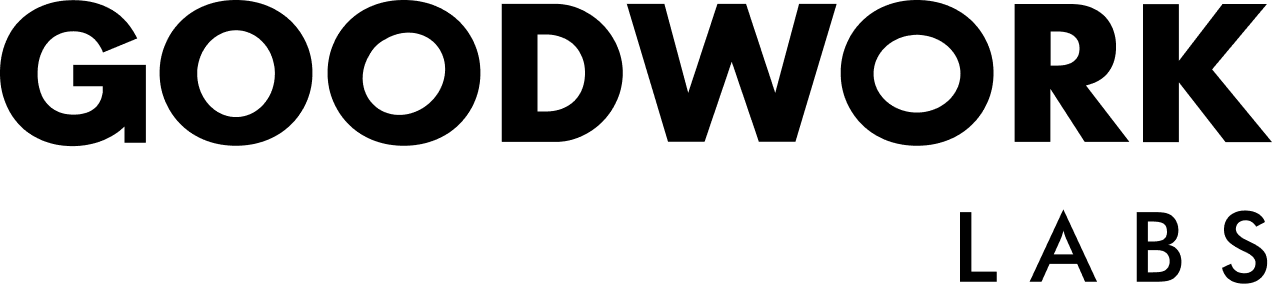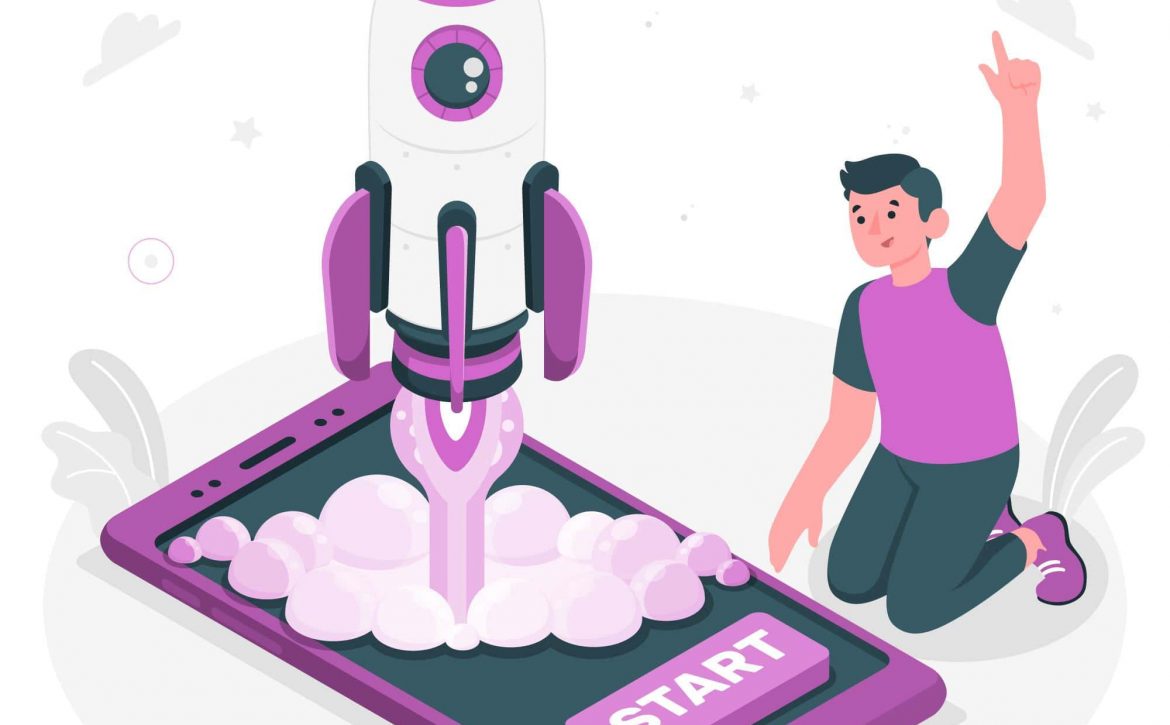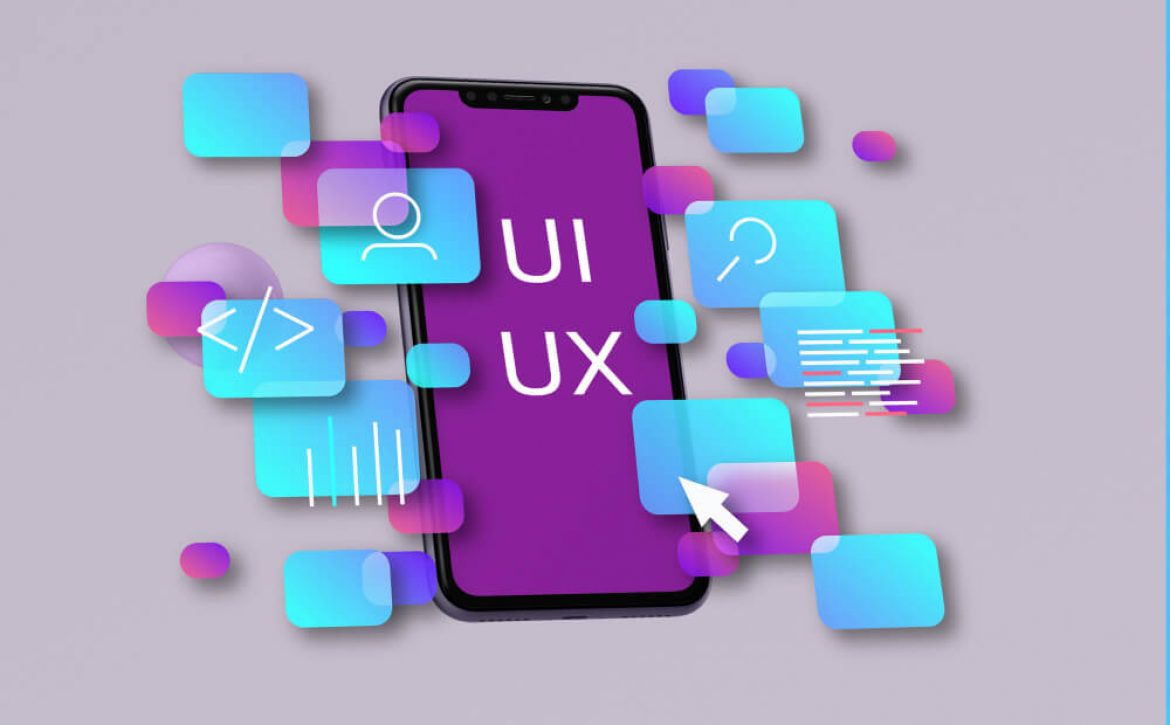In today’s digital age, where attention spans are dwindling and visual content reigns supreme, incorporating video templates into web design has become a powerful tool for engaging users and enhancing the overall browsing experience. By leveraging the dynamic nature of videos, websites can captivate audiences, convey information more effectively, and leave a lasting impression. This article delves into the realm of video templates in web design, exploring their benefits, various types, best practices for implementation, real-world case studies, and future trends. Discover how integrating video templates can elevate your website’s appeal and drive user engagement to new heights.
1. Introduction to Video Templates in Web Design
Video templates are like the cool new kids on the block in the world of web design. They bring life and energy to your website, making it stand out in a sea of boring, static pages. Think of them as your website’s personal hype squad, cheering on your content and dynamically engaging visitors.
Understanding the Role of Video in Web Design
Videos have become the internet’s favorite medium for consuming content. They are like the rockstars of the online world, grabbing attention and keeping audiences hooked with their moving pictures and catchy tunes. In web design, videos can convey information quickly and effectively, making visitors stick around longer and boosting engagement.
Video templates have come a long way from cheesy clip art and pixelated graphics. Nowadays, they offer sleek, professional designs that can make your website look like a million bucks without breaking the bank. With ready-made templates, you can easily add videos to your site without having to be a tech genius or a design whiz.
2. Benefits of Using Video Templates for Engagement
Using video templates in your web design arsenal can take your website from drab to fab in no time. Here are some of the key benefits:
Enhanced User Experience through Visual Content
Let’s face it, humans are visual creatures. We love pretty pictures and moving images that tell a story. By incorporating video templates into your website, you can create a more immersive user experience that captivates and entertains your audience.
Videos have this magical power to captivate attention and increase engagement levels. By using video templates, you can draw visitors in, keep them on your site longer, and encourage them to interact with your content. It’s like a virtual handshake that welcomes visitors and invites them to explore further.
3. Types of Video Templates for Web Design
When it comes to video templates for web design, the possibilities are endless. Here are two popular types that can add a professional touch to your site:
These are like the storytellers of the internet, breaking down complex concepts into simple, easy-to-understand narratives. Explainer videos can help visitors grasp your message quickly and effectively, making them a valuable addition to your website.
Product Showcase Videos
If a picture is worth a thousand words, then a product showcase video is worth a million. These videos highlight your products or services in action, giving visitors a closer look at what you have to offer. With a well-crafted product showcase video, you can entice potential customers and showcase your offerings in the best light.
4. Choosing the Right Video Templates for Your Website
When it comes to selecting the perfect video templates for your website, it’s essential to keep a few key factors in mind:
Before diving into the world of video templates, take a moment to define your website’s goals and identify your target audience. Understanding what you want to achieve and who you’re trying to reach will help you choose video templates that align with your objectives and resonate with your audience.
Matching Video Templates to Your Brand Identity
Your website is like your digital storefront, and it should reflect your brand’s unique personality and style. When selecting video templates, make sure they complement your brand identity in terms of colours, fonts, and overall aesthetic. Consistency is key to creating a cohesive and memorable online presence.
5. Best Practices for Integrating Video Templates in Web Design
Video content is great and all, but nobody likes waiting around for a video to load. To keep your users happy, make sure to optimise your video loading times. Compress your videos, consider using lazy loading techniques, and choose the right video format to ensure a smooth and seamless user experience.
Implementing Mobile-Friendly Video Templates
Let’s face it, we’re all glued to our phones these days. When integrating video templates into your web design, don’t forget about mobile users. Make sure your videos are responsive and play nicely on all devices. Nobody wants to watch a video that’s as glitchy as a 90s dial-up connection.
6. Case Studies: Successful Implementation of Video Templates
Case Study 1: E-Commerce Website with Video Product Demos
Picture this: you’re shopping online, and instead of just seeing photos of a product, you get to watch a video demo. E-commerce websites like this know how to engage customers and boost sales with video templates. Showcasing products in action through videos can increase conversion rates and give shoppers a better understanding of what they’re about to purchase.
Case Study 2: Service-Based Website with Testimonial Videos
Testimonials are powerful, but testimonial videos? Even better. Service-based websites that incorporate testimonial videos see a boost in credibility and trust from potential clients. Hearing and seeing real people talk about their positive experiences with a service can make a huge impact and help convert visitors into loyal customers.
7. Tools and Resources for Creating Custom Video Templates
Ready to dive into the world of custom video templates? Start by arming yourself with the right tools. Software like Adobe Premiere Pro, Final Cut Pro, or more user-friendly options like Filmora can help you create polished and professional-looking videos for your web design projects.
Short on time or video editing skills? No worries! You can use premade video templates that offer customizable options, allowing you to easily tailor videos to your brand and message. With drag-and-drop simplicity, creating engaging videos for your website has never been easier.
8. Future Trends in Video Templates for Web Design
Get ready for the era of personalized video content. By leveraging user data and preferences, web designers can create tailored video experiences that speak directly to individual users. From personalized product recommendations to dynamic video backgrounds, the future of web design is all about making users feel special.
Why settle for passive viewing when you can have interactive video experiences? The future of video templates in web design will likely involve integrating interactive elements like clickable hotspots, quizzes, and calls-to-action directly into videos. Engage your audience, drive conversions, and take your web design to the next level with interactive video content.In conclusion, video templates offer a versatile and compelling way to breathe life into web design, making it more interactive, engaging, and memorable for visitors. By understanding the nuances of selecting the right video templates, optimizing their integration, and staying abreast of emerging trends, web designers can create impactful digital experiences that resonate with audiences. Embrace the power of video templates to transform your website into a captivating and dynamic online destination that leaves a lasting impression on visitors.
FAQs
1. Are video templates suitable for all types of websites?
Answer:
Video templates can be effectively used across a wide range of website categories, from e-commerce platforms to service-based businesses and portfolio websites. The key is to tailor the video templates to align with the website’s goals, target audience, and brand identity.
2. How can I ensure that video templates do not slow down my website’s loading speed?
Answer:
To prevent video templates from impacting your website’s loading speed, consider optimizing the videos for web playback, utilizing video compression techniques, and implementing lazy loading techniques to load videos only when they are in view.
3. What are some tools available for creating custom video templates?
Answer:
There are various video editing software options such as Adobe Premiere Pro, Final Cut Pro, and online platforms like Canva and Biteable that offer customizable video templates for web design purposes.