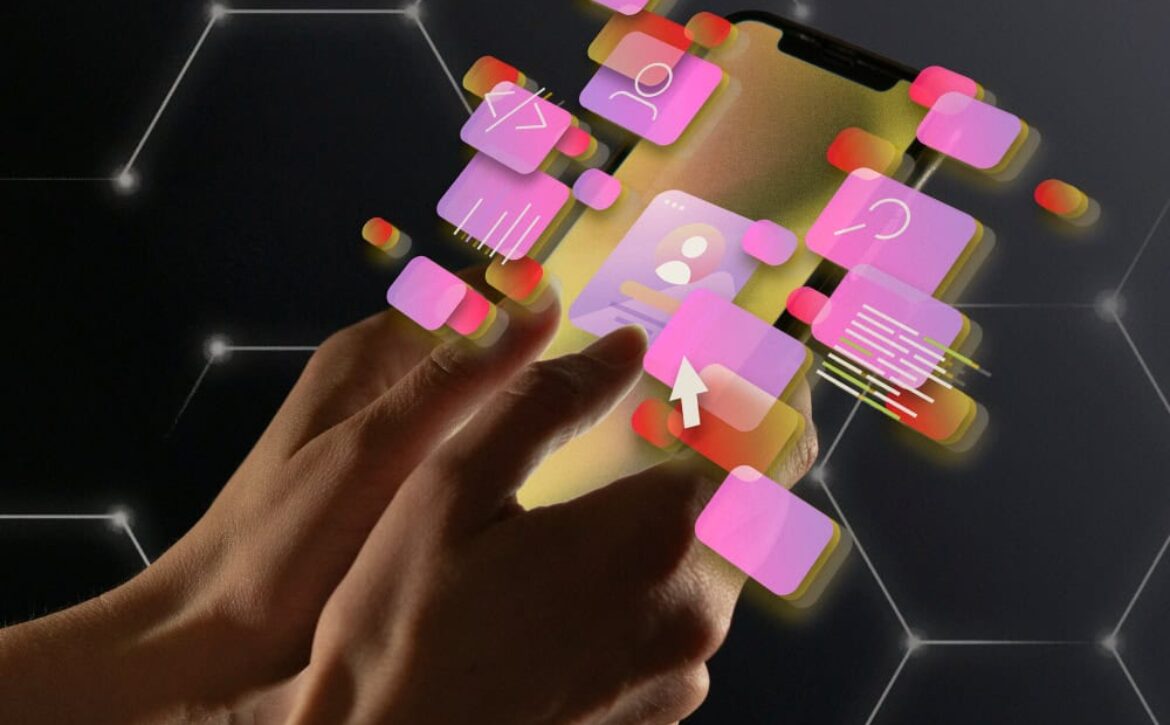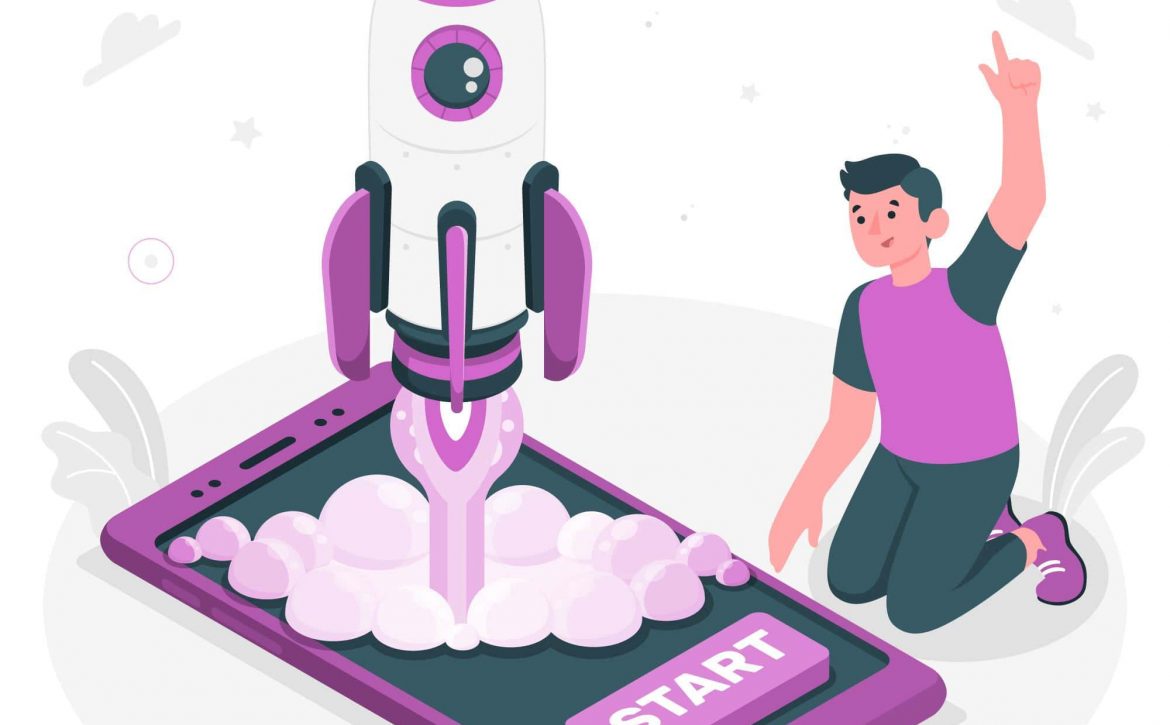Innovative Mobile App Solutions with Cutting-Edge UI/UX Design
In today’s competitive digital landscape, mobile app development services are no longer just about building a functional product they’re about creating exceptional user experiences that keep customers engaged and drive business growth. At GoodWorkLabs, we combine our expertise in mobile app development, custom software engineering, and UI/UX design services to deliver innovative, scalable, and user-centric solutions for enterprises and startups alike.
This blog explores how GoodWorkLabs leads the way in delivering innovative mobile app solutions powered by cutting-edge UI/UX design, ensuring businesses gain a competitive advantage.
Why UI/UX Design Matters in Mobile App Development
When users download an app, they form an impression within seconds. Intuitive navigation, seamless functionality, and visually appealing design often determine whether an app becomes a success or fades into obscurity. According to research:
- 88% of users are less likely to return after a bad experience.
- Apps with superior UI/UX design see higher engagement and retention rates.
GoodWorkLabs recognizes this reality. That’s why we integrate design thinking into every stage of app development to create products that are functional, delightful, and impactful.
GoodWorkLabs: Pioneers in Mobile App Development Services
GoodWorkLabs is a leading mobile app development company recognized globally for crafting innovative digital solutions. Here’s why businesses choose us:
1. End-to-End Mobile App Development Services
From ideation to deployment, GoodWorkLabs offers full-cycle app development services for iOS, Android, and cross-platform solutions. Our agile methodology ensures quick turnarounds without compromising quality.
2. Expertise in Custom App Development
We don’t believe in one-size-fits-all. Every app is built to align with unique business goals, ensuring scalability, performance, and personalized features.
3. Cutting-Edge UI/UX Design
Our design team focuses on user research, wireframing, prototyping, and usability testing to create apps that are not only beautiful but also intuitive and user-friendly.
4. Industry-Specific Solutions
GoodWorkLabs has successfully delivered apps for industries including healthcare, fintech, retail, real estate, education, travel, and logistics, ensuring domain expertise.
5. Proven Track Record & Portfolio
Our portfolio includes award-winning apps that have reached millions of users worldwide, proving our commitment to innovation and quality.
Features That Differentiate GoodWorkLabs
Human-Centered Design Approach
We put users at the heart of every design decision, ensuring higher adoption and satisfaction rates.
Agile and Lean Methodologies
Our development cycle emphasizes flexibility, allowing businesses to pivot quickly and adapt to market changes.
Scalable Architecture
We build apps with future growth in mind, supporting increasing users, features, and integrations.
Security and Compliance
Data privacy and regulatory compliance are embedded into our development processes, making us a trusted partner for enterprises.
Innovation-First Mindset
From AI-powered features to IoT-enabled apps, we push the boundaries of technology to deliver futuristic solutions.
The Role of UI/UX in Driving Mobile App Success
A well-developed app can fail without great design. Here’s how cutting-edge UI/UX design amplifies business outcomes:
- Boosts Retention: Users are more likely to return if the app is easy to use.
- Improves Conversions: A smooth checkout or booking experience directly drives revenue.
- Builds Brand Loyalty: Consistent design across touchpoints builds trust and credibility.
At GoodWorkLabs, our UI/UX design studio ensures apps not only function flawlessly but also evoke positive emotions that keep users engaged.
Case Examples from GoodWorkLabs’ Portfolio
- E-commerce Mobile App – Designed a retail app with intuitive navigation and AI-driven personalization, increasing sales by 35%.
- Healthcare Mobile App – Built a HIPAA-compliant solution with user-friendly dashboards that improved patient engagement.
- EdTech App – Created an interactive learning platform with gamification and superior UI, enhancing student retention rates.
These examples highlight our ability to merge technology, design, and innovation to solve real-world challenges.
Why Businesses Trust GoodWorkLabs for Mobile App Development
- Award-Winning Agency – Recognized as one of the best mobile app development companies in India and globally.
- Global Delivery Model – Serving clients across the US, Europe, Asia, and the Middle East.
- Skilled Talent Pool – Team of expert developers, designers, and project managers with deep domain knowledge.
- Long-Term Partnerships – Many of our clients continue to engage with us for product scaling and future innovations.
Mobile App Development Trends We Embrace
- AI & Machine Learning Integration for personalized experiences.
- Cross-Platform Development (Flutter, React Native) for faster launches.
- AR/VR Apps for immersive experiences in retail, real estate, and education.
- IoT-Enabled Apps connecting devices for smart living and industries.
- 5G-Ready Applications leveraging faster speeds and low latency.
GoodWorkLabs ensures our clients’ apps are future-ready and aligned with the latest technology trends.
Conclusion
In the fast-evolving digital economy, success lies in delivering innovative mobile app solutions that resonate with users. With a strong focus on cutting-edge UI/UX design, agile methodologies, and future-ready technologies, GoodWorkLabs continues to empower businesses worldwide. Partner with us to create apps that not only perform but also inspire.